Beginner’s Guide to Building a Website
Building a website from scratch can seem daunting, especially if you have no prior experience. However, with the right guidance, it becomes an achievable and exciting project. In this beginner’s guide to building a website, we’ll walk you through the step-by-step process, from choosing a domain name to finally launching your site. We’ll also share tips on adding images and links to make your website visually appealing and user-friendly.
Whether you’re planning to create a personal blog, an online portfolio, or a business site, this guide will help you bring your website to life.
Table of Contents
- Choosing a Domain Name
- Selecting the Right Web Hosting
- Designing Your Website
- Choosing a CMS or Website Builder
- Building Pages and Adding Content
- Optimizing for SEO
- Adding Visual Elements: Images, Videos, and Links
- Testing and Launching Your Website
- Post-Launch: Maintenance and Updates
1. Choosing a Domain Name
The first step to building your website is selecting a domain name. Your domain name is the web address where users will find your site (e.g., www.example.com). It’s important to choose a name that reflects your brand, is easy to remember, and is relevant to your website’s purpose.
Tips for Choosing a Domain Name:
- Keep it short and simple: Shorter domain names are easier to type and remember.
- Avoid numbers and hyphens: These can be confusing and hard to communicate verbally.
- Use keywords: Try to include relevant keywords that describe your business or niche.
- Choose the right domain extension: .com is the most popular, but there are other options like .org, .net, and .biz.
- Check availability: Use a domain registrar like GoDaddy or Namecheap to see if your desired domain name is available.
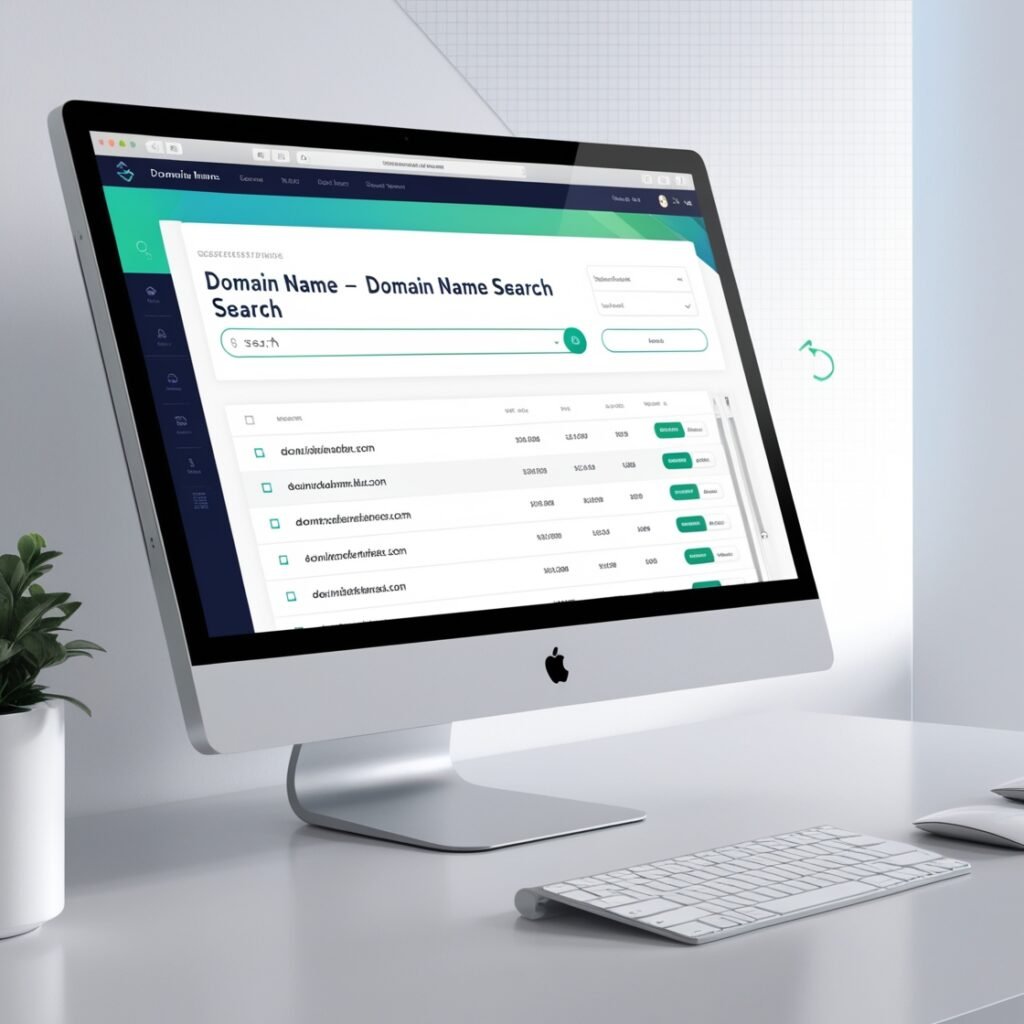
2. Selecting the Right Web Hosting
Once you’ve chosen a domain name, you’ll need to find a hosting provider. Web hosting is where your website files are stored and made accessible on the internet. There are various hosting options to consider, such as shared hosting, VPS hosting, or dedicated hosting.
Factors to Consider When Choosing a Web Host:
- Reliability and uptime: Ensure the hosting provider guarantees at least 99.9% uptime.
- Speed: Fast load times are essential for user experience and SEO.
- Support: Look for 24/7 customer support in case you encounter any issues.
- Scalability: Choose a host that allows you to upgrade your hosting as your site grows.
- Security: SSL certificates, regular backups, and other security features are a must.
Some popular web hosting providers include Bluehost, SiteGround, and HostGator.

3. Designing Your Website
After securing a domain name and hosting, the next step is to design your website. Website design plays a key role in attracting and retaining visitors. A well-designed site enhances user experience, making it easy for visitors to navigate and find the information they need.
Key Elements of Good Website Design:
- Simplicity: Don’t clutter your pages with too much content. Aim for a clean, user-friendly design.
- Responsive design: Ensure your website looks good and functions well on all devices, including mobile phones and tablets.
- Color scheme and fonts: Stick to a consistent color palette and readable fonts that align with your brand identity.
- Easy navigation: Use a clear menu structure to guide users through your website.
If you’re not a web designer, don’t worry. Many web hosting providers offer templates or website builders that allow you to create professional-looking designs without coding.

4. Choosing a CMS or Website Builder
To manage your website efficiently, you’ll need a Content Management System (CMS) or a website builder. A CMS allows you to create, edit, and manage your website’s content without needing extensive technical knowledge.
Popular CMS and Website Builders:
- WordPress: The most widely used CMS, offering thousands of themes and plugins for customization.
- Wix: A user-friendly website builder with drag-and-drop functionality.
- Squarespace: Known for its beautiful templates and ease of use, perfect for creative professionals.
- Shopify: Ideal for building an eCommerce site with integrated payment gateways.
WordPress is highly recommended if you’re looking for flexibility and customization. It offers thousands of plugins for added functionality, from SEO tools to social media integration.
5. Building Pages and Adding Content
Now that your website is up and running, it’s time to build the core pages. Most websites include essential pages such as:
Essential Pages to Include:
- Homepage: This is the first page visitors will see, so make it engaging and provide a clear message about who you are or what you offer.
- About Page: Share your story, mission, and values to help visitors connect with your brand.
- Services/Products Page: If you’re offering services or products, provide detailed descriptions, pricing, and benefits.
- Contact Page: Make it easy for visitors to reach you by including a contact form, phone number, email address, and physical address if applicable.
- Blog (optional): A blog is a great way to share valuable content, attract traffic, and improve SEO.
As you create these pages, focus on providing value to your visitors and using clear, concise language. Remember to include relevant keywords for SEO purposes.

6. Optimizing for SEO
Search Engine Optimization (SEO) is crucial for improving your website’s visibility on search engines like Google. By optimizing your site for SEO, you can increase organic traffic and rank higher for relevant search terms.
Basic SEO Tips for Beginners:
- Use keywords strategically: Incorporate relevant keywords in your content, headings, meta descriptions, and URLs. For example, use “Beginner’s Guide to Building a Website: From Domain Names to Launch” in your title and throughout the article naturally.
- Write unique meta titles and descriptions: These are the snippets that appear in search engine results. They should be concise, informative, and include target keywords.
- Optimize images: Use descriptive file names and alt text for images, and compress them to improve site speed.
- Mobile-friendliness: Google favors websites that are mobile-friendly. Make sure your site is responsive and provides a good experience on all devices.
- Internal linking: Link to other relevant pages within your site to guide users and help search engines crawl your site.
7. Adding Visual Elements: Images, Videos, and Links
Visual elements can dramatically enhance the user experience on your website. High-quality images, videos, and relevant links not only make your site more engaging but also improve SEO and user retention.
Best Practices for Using Visual Elements:
Images: Use images that align with your content. Opt for high-quality visuals that load quickly. Stock photos from Unsplash
